Linux Distribution and Version check

Linux Distribution Check
Let’s check which Linux OS you are using, Open your Terminal and type the following command..
$ lsb_release -a

I am using Ubuntu Linux and OS Release is 20.04
Linux Systemd-based distribution
Check more details about Linux OS
$ cat /etc/os-release
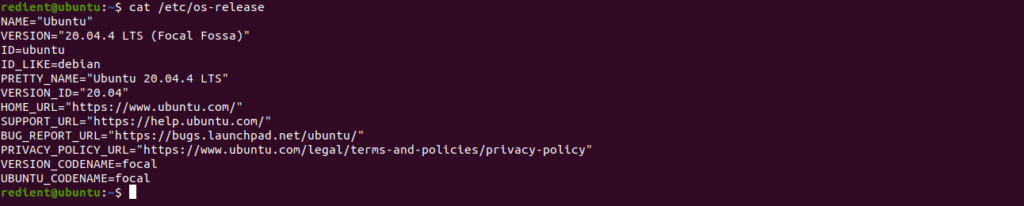
Uname Command in Linux
Uname is a short form of Unix name. Uname command used to view Linux OS’s Name, Kernel, OS Version and Hardware information.
$ uname –help
Above command will view all Options related to Uname command
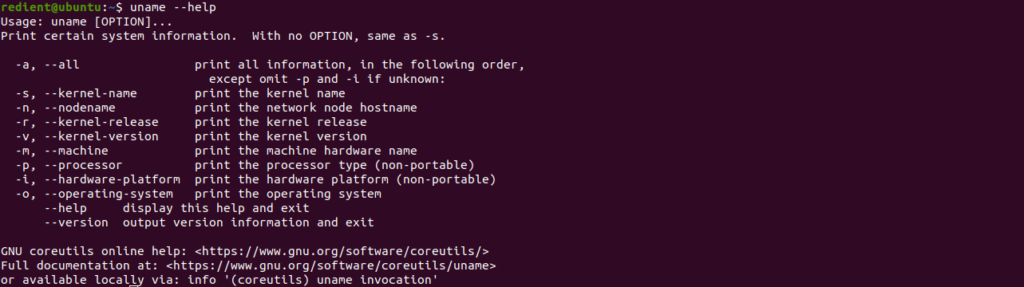
| Options | Commands | Descriptions |
|---|---|---|
| -a | -a | Prints all information, omitting -p and -i if the information is unknown. |
| -s | –kernel-name | Print the kernel name. |
| -n | –nodename | Print the network node hostname. |
| -r | –kernel-release | Print the kernel release. |
| -v | –kernel-version | Print the kernel version. |
| -m | –machine | Print the machine hardware name. |
| -p | –processor | Print the processor type, or “unknown”. |
| -i | –hardware-platform | Print the hardware platform |
| -o | –operating-system | Print the operating system. |
| –help | Display a help message, and exit. | |
| –version | Display version information, and exit. |

