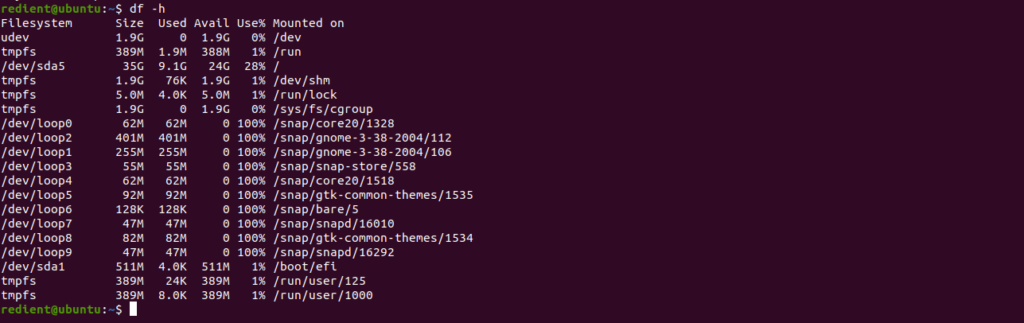Disk Management in Linux
Directory Storage in Linux
As Linux user, we should know how to check the Storage in linux Operating System.
If you want to check the current directory’s storage then simply run the below command
$ du -sh *
Ex:-

As you can see, it will show how much storage used by directories.
For more Option of du command run the below command
$ du –help
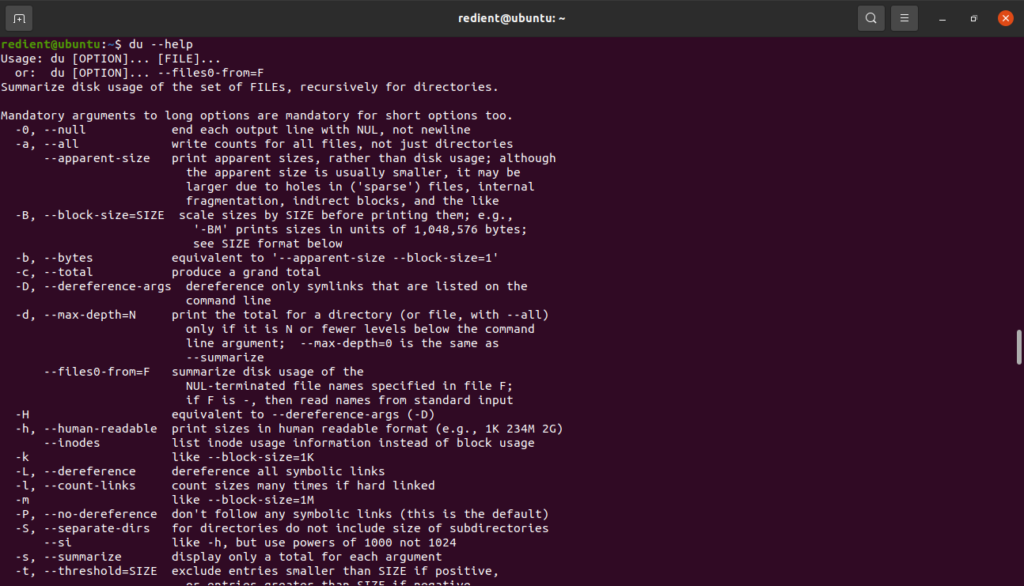
Check Disk Storage in Linux
Now check the Partition Storage in Linux
$ df -h