Git Basics
Install git on Linux
Step:- 1 Open your Terminal and run the below commands
$ sudo apt-get update
$ sudo apt-get install git
Step:- 2 Verify the installation was successful by running below command
$ git –version
Configure git in local system
Step:- 1. Open your terminal run the following commands
$ git config –global user.name “Your Name”
$ git config –global user.email “[email protected]”
$ git config –list
Example
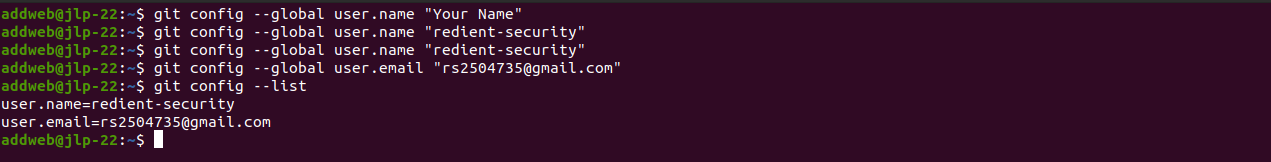
Let’s work with Git and Github
Open your terminal and create one directory for git work
$ mkdir redient-git
$ cd redient-git/
$ git init
Example:-

Now Create one file and write some lines
$ sudo nano redient
After saving file, run the following command
$ git status
Output
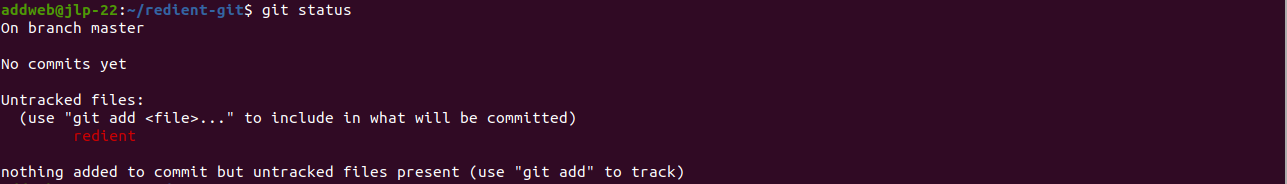
The file is in workspace, and move it to staging area by the following command
$ git add .
$ git status
output:-

Now lets move this file from staging to Local repo and add our first commit
$ git commit -m “this is my first commit”
$ git status
output:
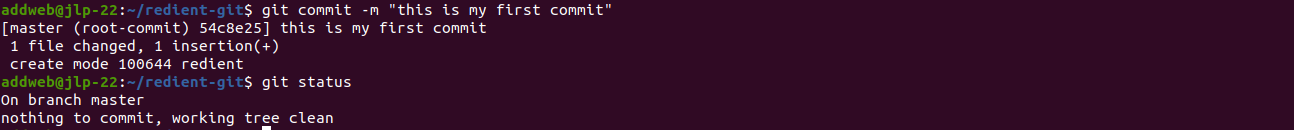
Now if you are working with team and went to know who commited to code then run the following commnad
$ git log

To see code using commit id
$ git show <commit-id>
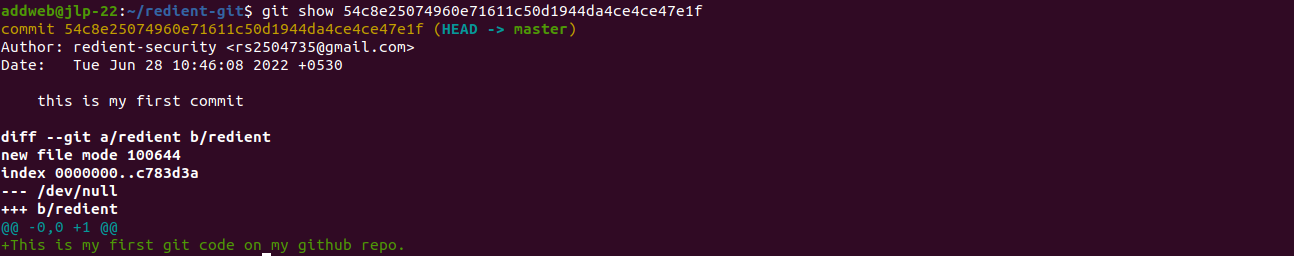
Now push this code in Github, first login to github and create one repository their, below i have created one repo in my account
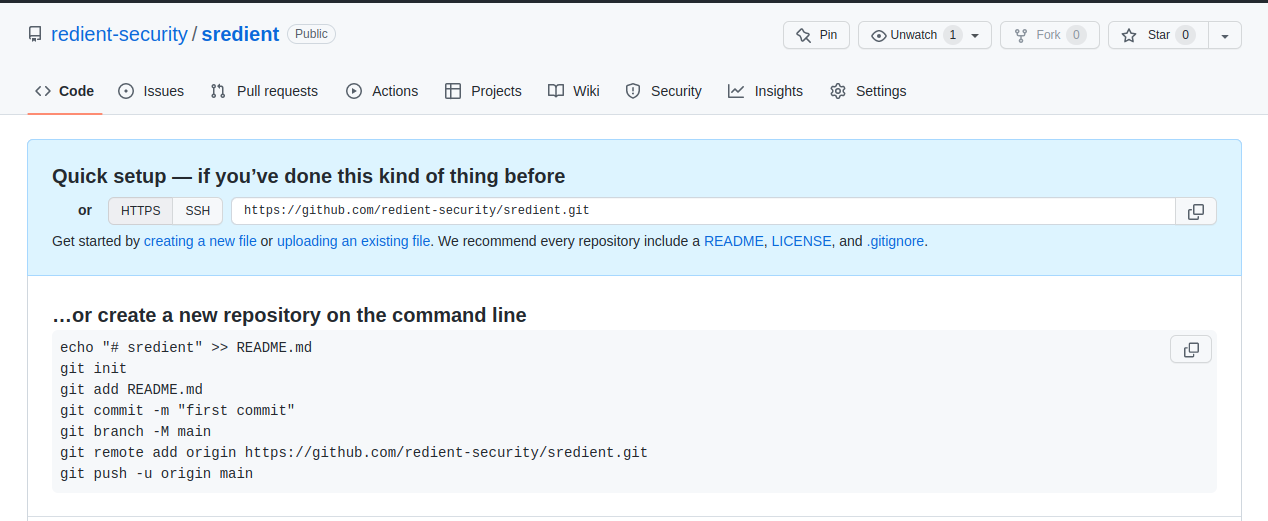
Now run the below remote origin command
$ git remote add origin https://github.com/redient-security/sredient.git
$ git remote show origin
Now run the push command
$ git push -u origin master
Type your username and password
You face token error here to resolve it we need to create a token
In github account, first go to setting then scroll down and click on Developer settings, Now click on Personal access tokens and now create one token here
After creating token, now run again the same command and this time instead typing password, paste your github token and hit enter
$ git push -u origin master
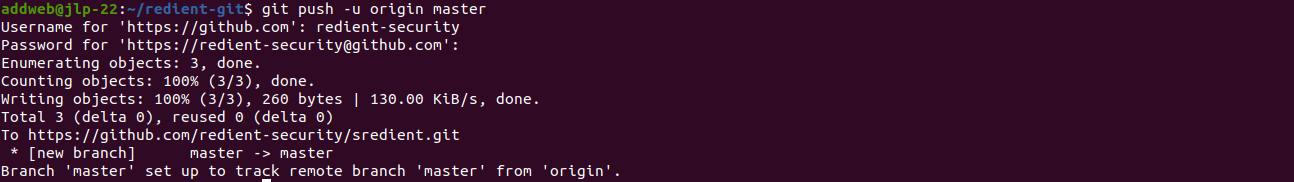
Now got to github account and check your repository
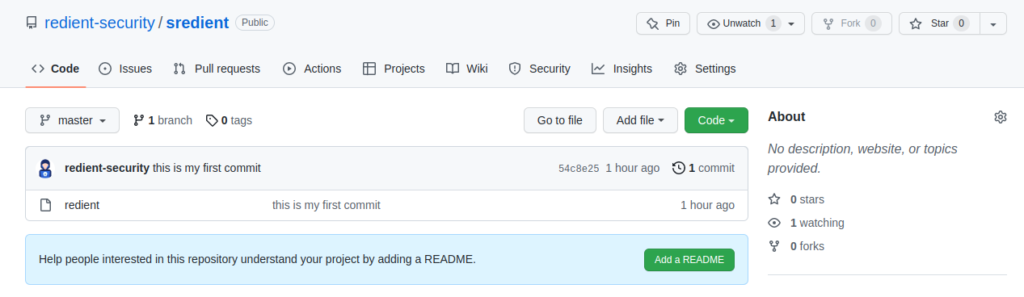
Now the code is successfully pushed in Github account
if you want to pull it from github, run the following command
$ git pull origin master

